Thursday, March 26, 2009
ZAINURI BPKP
read more | digg story
Wednesday, March 25, 2009
AUTOPLAY MEDIA STUDIO 7.5
Dengan aplikasi ini anda dapat membuat program tanpa harus menguasai pengalaman sebagai programmer. Anda dapat membuat aplikasi multimedia dan browser sesuai keinginan anda sendiri. Aplikasi ini kompatible dengan program C++ dan Java. Buatlah aplikasi secara cepat, dengan kustomisasi dialog.
Dalam versi ini, telah ditambahkan berbagai fitur anyar seperti XML, SQL Lite, Enkripsi dan sebagainya.
Informasi lebih lanjut di: http://www.indigorose.com/autoplay-media-studio/
Download di sini
ADVANCED SYSTEMCARE PRO 2009
System Utility untuk kesehatan PC terbaik di dunia.
Advanced SystemCare Pro (nama baru Advanced WindowsCare Professional) mampu memberikan perlindungan atas PC yang selalu on dan otomatis meliputi anti spyware, perlindungan data pribadi, memperbaiki kinerja dan pembersihan system. Aplikasi ini merupakan alat yang sangat kuat untuk memperbaiki berbagai error, meningkatkan kecepatan download, dan melindungi komputer secara otomatis.
Tersedia dalam bahasa Inggris, Denmark, Jerman, Belanda, Hungaria, Indonesia, Turki, Serbia, Italia, Perancis, dan lain-lain.
Keuntungannya:
- Mempercepat kinerja system.
- Pembersihan dan defrag Hardisk.
- Pembersihan Register Windows.
- Beerjalan di belakang layar.
- Melindungi keamanan PC.
- Memperbaiki system error.
Informasi lebih jauh di http://www.iobit.com/advancedwindowscarepro.html.
Download: di sini
DAZ 3D
Kita tahu bahwa aplikasi untuk membuat obyek 3D pada saat ini begitu banyak. Daz Studio yang saya tampilkan di sini adalah salah satunya. Banyak dari aplikasi tersebut yang memerlukan keahlian dan pengetahuan tertentu mengenai pembuatan obyek 3D. Daz 3D oleh perancangnya dibuat sedemikian rupa sehingga pengguna awan dapat membuat obyek 3D tanpa mengalami kesulitan yang berarti.
Namun sayang, proses instalasi aplikasi ini cukup menyita banyak waktu dikarenakan pada saat itu banyak fitur yang harus diload. Pada halaman muka akan ditampilkan obyek berbentuk manusia dimana dapat diganti atau dimodifikasi setiap bagain tubuhnya.
Dalam aplikasi ini juga disertakan tutorial yang banyak membantu terutama bagi para calon pembuat obyek 3D yang baru ingin berexperiment dalam kreatifitas pembuatan obyek 3D.
Untuk lebih mendalami fitur-fiturnya anda dapat mengunjungi web site pembuatnya di http://www.daz3d.com.
Produk-produk Daz 3D antara lain:
1. Daz Studio V. 2.0 Sifat Freeware, tempat download di
http://www.download.com/DAZ-Studio/3000-6677_4-10717523.html?part=dl-DAZStudio&subj=dl&tag=button.
Manual Daz Studio V.2.0 di
http://www.daz3d.com/sections/software/studio/files/DS_manual.pdf
2. Victoria 4 Pro ( 4 X 100,431 MB) + (61,875 MB)
Selamat mencoba.
Monday, March 23, 2009
POWER ACHIVER 2009 V.11.50.3
PowerArchiver telah didownload oleh puluhan juta pengguna di seluruh dunia. PowerArchiver 2009 menawarkan fitur ratusan, namun tetap mudah digunakan, kecil dan cepat. Novice user akan mendapatkan antarmuka lengkap dengan tutorial dan bantuan yang detail, sedangkan bagi pengguna yang berpengalaman dapat mengambil keuntungan dari dapat diintegrasikannya secara penuh dengan Explorer, beberapa metode enkripsi dan kompresi algoritma lanjutan.
Anda dapat memilih antara dua versi PowerArchiver: Standar dan Profesional. Lihat fitur perbandingan grafik untuk lebih jelasnya!
Berikut ini adalah daftar singkat dari beberapa tombol fitur ditemukan di PowerArchiver, namun kami sarankan downloadlah sebuah salinan evaluasi untuk mewujudkan potensi penuh.
Fitur baru PowerArchiver 2009:
Preview Window Jendela pratinjau
PowerArchiver 2009, kini Anda dapat dengan mudah melihat arsip, gambar, teks, dan banyak jenis file lainnya langsung di PowerArchiver tanpa harus membuka arsip atau file. Fitur berfungsi baik saat browsing dan hard drive di dalam arsip, dengan dukungan penuh untuk WLX plug-in.
Membuat File ISO dan gunung (Versi Profesional)
PowerArchiver 2009 memungkinkan Anda untuk membuat ISO gambar, baik oleh CD / DVD / BD Disc yang baik maupun yang rusak, atau langsung dengan file dari hard disk. Dengan PowerArchiver's Virtual Drive fitur, Anda juga dapat me-mount. ISO gambar ke Windows sehingga tampak seperti biasa dan Anda bisa melihatnya di dalamnya.
CD / DVD / Blu-ray Burner (Versi Profesional)
Selain membuat dan mounting. ISO gambar, kini Anda dapat membakar arsip, foto dan file apapun secara langsung atau melalui PowerArchiver dari Explorer Shell Extensions ke CD, DVD atau Blu-ray disc. Setelah selesai, Anda dapat memeriksa file yang dibakar untuk memastikan semuanya dibakar dengan benar dan tanpa kesalahan.
Built-in FTP Client (Versi Profesional)
Hematlah waktu dengan PowerArchiver 2009!. Tidak ada lagi yang anda perlukan untuk membuka terpisah transfer file program untuk meng-upload atau men-download file atau arsip. PowerArchiver 2009 termasuk built-in FTP klien sehingga Anda dapat melakukan koneksi ke server jauh, melihat dan mengambil file, dan mudah-upload arsip atau file di dalam mereka.
Back up Lanjutan (Versi Profesional)
PowerArchiver's Cadangan fitur telah diperluas untuk menyertakan langsung CD / DVD / BD pembakaran arsip cadangan Anda, mungkin 3 lokal destionations, 7-Zip compression, log rinci yang dapat di sebarkan lewat e-surat, dan sebuah built-in penjadwal lanjutan.
PowerArchiver Features:
Dukungan penuh Windows Vista
PowerArchiver 2009 meliputi dukungan penuh dari Microsoft untuk sistem operasi terbaru, Windows Vista. Account Pengguna baru Vista dan jendela dialog seperti Baru, Buka dan Simpan didukung.
Anda tidak perlu khawatir tentang masalah kompatibilitas dengan PowerArchiver jika anda menggunakan atau mempertimbangkan untuk mengupgrade ke Vista - kami telah melakukan pengujian ekstensif untuk memastikan semuanya bekerja dengan baik.
Dukungan terhadap ZIP
PowerArchiver menawarkan dukungan format ZIP yang unggul dibandingkan dengan archivers lainnya. Ulasan pokoknya:
- Dukungan untuk ukuran dan jumlah file yang tidak terbatas dalam ZIP archives
- Dukungan untuk Deflate64 menyediakan metode kompresi tinggi ratios
- ZIP AES support (both PkZip 5,1 dan 9,0 standar WZ didukung)
- Cepat dan kuat dan kompresi decompression
- Mencakup beberapa disk, dengan dukungan untuk unlimited span sizes
7-Zip Compression 7-Zip Kompresi
7-Zip merupakan format kompresi fitur lanjutan di PowerArchiver 2009.
Keterangan lengkapnya kunjungi: http://www.powerarchiver.com
DOWNLOAD: DI SINI
Monday, March 16, 2009
Panda Antivirus 2009 Pro
Solusi anti virus besar untuk windows, yang menjaga komputer anda bebas virus, Panda Anti virus 2009 yang baru ini mudah digunakan dan melindungi komputer anda dengan baik. Installah dan lupakan kekhawatiran akan terjangkiti viurs, spyware, rootkits, hackers, dan pencurian data melalui internet.
Panda Anti Viurs merupakan solusi anti virus generasi terbaru. Chatting, berbagi photo dan video, pembelian lewat bank atau online baca blog favorit anda ini, atau sekedar berselancar di dunia maya dengan kebebasan pikiran anda. Versi Ini adalah anti virus yang cepat tanpa banyak memakan memori komputer dibandingkan versi sebelumnya.
Beberapa fitur andalannya:
- Perlindungan terhadap spyware.
- Perlindungan terhadap ancaman baru.
- Perlindungan terhadap semua type malware.
- Firewall.
- Protection terhadap pembobolan data komputer .
- Dukungan tenaga IT dan web service.
Download di sini
FL STUDIO 9.0
FL Studio 9.0 merupakan software virtual studio yang lengkap untu memainkan file jenis WAV, Softsynth, VSTi DXi atau Perangkat MIDI.
Kamu dapat menciptakan file music WAV, MP3, atau lagu MIDI hanya dalam hitungan menit.
Sekali anda memiliki, anda berhak update sepanjang masa jika ada perubahan versi.
Ada ribuan fitur yang akan memanjakan anda dalam berkreasi musik.
Jenisnya ada yang XXL, Producer Edition, Fruit Edition, dan Express dimana jenis yang dimuka lebih lengkap.
Jika berminat anda tempat download : http://flstudio.image-line.com/
DREAM LIGHT PHOTO EDITOR 3.0
Seperti namanya, Dream Light Photo Editor merupakan software untuk mengedit gambar atau image yang memudahkan anda untuk menambahkan berbagai efek ke dalam foto anda.
Efek yang dapat ditambahkan sebanyak 150 buah terbagi dalam filter-filter masing-masing sebanyak 5 efek sebagai berikut:
- Preset Filter
- Light A Filter
- Light B Filter
- Light A Filter
- Star Filter
- Amazing Filter
- Dream A Filter
- Dream B Filter
- Weather Filter
- Gradient Filter
- Color Filter
- Art Filter
- Texture Filter
- Edge A Filter
- Edge B Filter
Efek-efek tersebut dapat digunakan secaa bersama sehingga membuat foto koleksi anda beda dengan photo biasanya.
Contoh:
NERO 9
Membuat, ripping, membakar, menggandakan, membagi, memback up, memainkan, dan menikmati secara sederhana dan mudah.
Nero 9 merupakan software terpadu untuk media digital dan hiburan generasi mendatang yang terpercaya di dunia. Fungsionalitas fiturnya barunya menjadikan sesorang dapat menikmati hiburan dengan cara yang sederhana dan mudah.
Ini merupakan software multimudia yang penuh kemampuan dan mudah digunakan untuk membuat, meripping, menggandakan, membagi dan mengupload secara online. Apapun yang anda inginkan music, video, photo, dan data, nikmati dan bagi dengan sanak saudara dan teman setiap saat dimana saja. Dengan pusat komando melalui Nero Startmart yang mudah digunakan, kehidupan digital anda akan lebih fleksible, layak dan menyenangkan selamanya.
Fitur utama Nero 9:
- Fungsi ripping, bakar, backup otomatis, penggadaan yang cepat dan mudah.
- Back up file ke dalam CD, DVD, dan Blu-ray Disc.
- Membuat dan melihat secara profesional film DVD dengan menu 3D terintegrasi.
- Gandakan, bakar, bagi, upload, dan buat file mixed music seperti seorang DJ.
- Menkonversi music, photo, dan DVD untuk dapat dimainkan di IPod anda dan perangkat mobile lainnya.
- Penguploadan photo dan video secara cepat ke komunitas My Nero dan lainnya.
- Lihat, rekam, pause dan costomize TV.
- Mainkan AVCHD dan format HD lainnya.
Download:
1. Master
Friday, March 13, 2009
FREE FULL SOFTWARE MP3, E-BOOK DOWNLOAD
read more | digg story
FREE FULL SOFTWARE MP3, E-BOOK DOWNLOAD
read more | digg story
NGABETAN BLOG
read more | digg story
PERBANDINGAN INTERNET SECURITIES SUITE 2009
Featured in this Roundup:
BitDefender Internet Security 2009
$69.95 direct; 3-pack, $79.95
BitDefender sudah menambahkan fitur baru seperti pengaturan online backup and remote configuration. Dia juga memasukkan semua unsur yang diinginkan dari sebuah software keamanan, dengan kinerja yang baik. BitDefender layak dipilih jika anda menginginkan fitur ekstra.
F-Secure Internet Security 2009
$75.90 direct; 3-pack, $79.90
F-Secure Internet Security 2009 mudah digunakan tanpa pengaturan dan tambahan fitur yang sulit. Tetapi butuh waktu lama untuk mendeteksi malware yang tidak aktif. Tampilan Firewall kelihatan kuno dan aplikasi anti spam dan parental contorl kuran efektif.
Kaspersky Internet Security 2009
3-pack, $79.95 direct
Tampilan Kaspersky Internet Security yang baru kurang menggambarkan detail software keamanan, namun mudah diakses oleh power user. Fitur baru cukup baik tanpa membingungkan pemakai. Sepanjang pemakai tidak merencakan pemakaian spam filtering atau parental control, Kasperksy merupakan pilhan yang bijak.
McAfee Total Protection 2009
3-pack, $79.99 direct
Produk McAfee terbaru ini mempunyai perbaikan pada pendeteksian malware dan spam filternya lebih baik. Tetapi fitur lainnya tidak berubah semua. Tampilan lambat dan membebani sistem.
Norton Internet Security 2009
3-pack, $69.99 direct
Tampilan sangat sederhana, tetapi tingkat pengamanannya tinggi kecuali antispam and parental controlsnya masih lemah. Merupakan yang terbaik saat ini berdasarkan pilihan editor PC Magazine.
Panda Global Protection 2009
$69.95 direct; 3-pack, $89.95
Kecuali tampilan utamanya yang baru, Panda 2009 tidak ada perubahan. Tingkat deteksinya baik tetapi kinerjanya tidak stabil. Spam filtering lebih baik, pencegahan spyware jelek. Harganya mahal, tunggu tahun depan.
Trend Micro Internet Security Pro 2009
3-pack, $69.95 direct
Trend Micro Internet Security Pro v2 merupakan peningkatan yang cukup besar. anti-malware sangat efektif dan fitur-fiturnya sangat berguna. Merupakan pesaing Norton.
Webroot Internet Security Essentials
3-pack, $59.95 direct
Masih membebani system. Malware protection is sempuna, dan menyediakan 2GB online backup, tetapi firewall component kurang bagus. Dengan menambah kurang lebih $10 lebih banyak dapat Norton atau Trend Micro.
ZoneAlarm Internet Security Suite 2009
$49.95 direct; 3-pack, $69.95
ZoneAlarm kuat dalam pertahanan. Dapat menjamin system bersih tetapi kurang efektif jika sudah ada penyusup di dalam system dan beberapa fitur and some of its features are kuno. ZoneAlarm masih dapat dipilih tetapi diharapkan ada perbaikan tampilan.
CA Internet Security Suite Plus 2009
5-pack, $79.99 direct
Performanya kurang baik
Comodo Internet Security 3.5
Free
Sebagai software gratisan dia dapat dipilih, tetapi perlu anti virus dan anti spyware.
SUMBER: PC MAGAZINE
MOVIE EDIT PRO 15 PLUS
Software untuk mengedit video dengan berbagai efek yang menurut situs pembuatnya telah mengantongi 65 award.
Fitur-fitur terbarunya meliputi:
- Direct YouTube™ upload
- Screen capturing feature
- Support for NextGen consoles
- Blu-ray Disc™ and AVCHD support
- 3D real-time animation with iClone 2 SE*
- Optimized scene recognition
- Online media integration (photos, music, texts)
- Batch processing for groups of files
- DVD projects as high-resolution PC shows
- Only available in the US
Download:
TUNEUP UTILITIES 2009
TuneUp Utilities 2009 merupakan software untuk tweaking computer produksi perusahaan software TuneUp Software GmbH dari German yang dipelopori oleh Tibor Schiemann dan Christoph Laumann mulai tahun 1996.
Pada produksi tahun 2009 ini terdapat perbaikan dari produksi tahun sebelumnya. Fitur yang diusung dalam rilis ini meliputi:
- Meningkatkan performance komputer dengan cara mempercepat jalannya suatu program aplikasi melalui optimalisasi program, pendefragan hardisk, mengendalikan program pada saat StartUp Windows, pembersihan dan defrag registry.
- Penyelesaian Masalah meliputi pendeteksian dan perbaikan kesalahan/error pada hardisk, penyelesaian permasalahan windows, serta Restore file yang terhapus dan rusak.
- Mengatur program windows meliputi konfigurasi setting windows dan desktop.
- Pembersihan program windows, Pembersihan Registry, Pembersihan Shortcut, dan Uninstall program.
- Analisa Disk secara komprehensif, indentifikasi, aktifasi, dan mematikan fungsi windows.
- Fitur tambahan terdiri dari penampilan system informasi, memonitor Process Manager, Edit Regitry, Penghapusan file dan folder secara permanen.
Download: Di sini
Wednesday, March 11, 2009
WINDOWS XP PROFESIONAL SP 3
Windows XP merupakan salah satu lini operating system yang diproduksi oleh Microsoft untuk penggunaan PC termasuk PC Rumahan dan Kantor, notebook, dan media center. Nama “XP” menunjukkan pengalaman yang sedikit. Windows XP merupakan kelanjutan dari Windows 2000 dan Windows Me dan merupakan operating system yang pertama kali yang berorientasi pengguna yang dibuat oleh Microsoft yang dibangun dengan aristektur dan kernel Windows NT.
Windows XP dirilis pertama kali pada 25 Oktober 2001 dan telah lebih dari 400 juta copi digunakan pada Januari 2006, sesuai estimasi analis IDC (International Data Corporation) pada bulan tersebut. Ini berarti lebih sukses dibandingkan volume rilis Windows Vista pada 8 Nopember 2006 dan seluruh dunia pada 30 Januari 2007.
Penjualan Windows XP secara OEM (Original Equipment Manufacture) dan Retail dihentikan pada 30 Juni 2008 walaupun masih mungkin ada penjualan melalui perakitan komputer secara umum sampai 31 Juli 2009 atau melalui user yang melaksanakan downgrade setelah pembelian Windows Vista Ultimate atau Business.
Edisi yang paling banyak beredar adalah
- Windows XP Home Edition yang ditargetkan bagi pengguna rumahan.
- Windows XP Profesional yang menawarkan tambahan fasilitas seperti dukungan terhadap domain Windows Server dan processor dua inti dan ditujukan bagi Power User, Klien bisnis dan perusahaan.
- Windows XP Media Center Edition memiliki tambahan fasilitas multimedia yang memperluas kemampuan untuk merekam dan menonton TV, melihat film DVD, serta mendengarkan musik.
- Windows XP Tablet Edition dirancang untuk dioperasikan dengan aplikasi yang sudah built in dalam PC Tablet.
- Windows XP Starter Edition untuk konsumen khusus.
- Windows XP Embedded adalah versi Windows XP terkomponen.
Windows XP dikenal dengan peningkatan stabilitas dan efisiensinya dibandingkan atas Windows seri 9X (95 dan 98). Ini menunjukkan perancangan antar muka grafis yang hebat yang merupakan sebuah perubahan dari Microsoft sehingga sangat memudahkan pengguna dibandingkan dengan versi sebelumnya.
Fasilitas pengelolaan software baru yang disebut sebagai Side-by-side assemblu dikenalkan untuk menghindari kelemahan file system dll yang merupakan landasan windows sebelumnya. Windows XP juga merupakan program Windows yang pertama kali menggunakan fungsi aktivasi untuk menghindari penkopian ilegal. Windows XP juga menunai kritik atas penerapan sistem keamanan yang tinggi, penggabungannya dengan Internet Explorer 6 dan Windows Media Player yang menjadi program default mereka. Versi terakhir dengan SP 2 dan Internet Explorer 7 merupakan sasaran para pengritik.
Selama pengembangan, proyek yang diberi nama Whistler, Microsoft menggunakan sebanyak mungkin tenaga ahlinya.
Pada akhir Nopember 2008, Windows XP merupakan system operasi yang paling banyak digunakan diseluruh dunia kurang lebih 66,31% pangsa pasar dan puncak mencapai 85% pada Desember 2006.
Service Pack 1
Dirilis 9 September 2002 memuat:
- Perbaikan sistem keamanan dan kompalitas update.
- Dukungan Net Framework
- Windows Messenger 4.7
- Dukungan USB 2.0
- Dukungan hardisk SATA
- Penggunaan program Java dari Sun Mycrosystem pada rilis Service Pack 1a tgl. 3 Pebruari 2003.
Service Pack 2
Dirilis 6 Agustus 2004 dengan penekanan khusus pada keamanan system, firewall, peningkatan dukungan Wi-Fi, dan koneksi Bluetooth. Pada 10 Agustus 2007 dirilis SP 2c.
Service Pack 3
Dirilis 21 April 2008 melalui Microsoft Download Center dan Windows Update pada 6 Mei 2008.
Download:
Windows XP Professional SP3 Corporate March 2009 | 655 MB
Deposite 1, Deposite 2, Deposite 3, Deposite 4, Deposite 5, Deposite 6, Deposite 7
ATAU
Rapidshare 1, Rapidshare 2, Rapidshare 3, Rapidshare 4, Rapidshare 5, Rapidshare 6, Rapidshare 7.
Tuesday, March 10, 2009
WINDOWS VISTA ULTIMATE SP 1
Windows Vista merupakan salah satu anggota dalam keluarga sistem operasi yang dikembangkan oleh Microsoft untuk digunakan pada komputer pribadi, termasuk PC rumah dan bisnis, laptop, Tablet PC, dan media center PC. Windows Vista dikenal dengan codename "Longhorn." Pembuatannya telah selesai pada 8 November 2006, selama tiga bulan setelah itu secara bertahap didistribusikan ke para produsen hardware dan software komputer, pelanggan bisnis, dan jaringan eceran.
Pada tanggal 30 Januari 2007, mulai resmi dirilis ke seluruh dunia, dan tersedia untuk dibeli dan di-download melalui situs Microsoft. Rilis Windows Vista dimulai lebih dari lima tahun setelah pendahulunya, Windows XP, yang merupakan jarak waktu terlama antara rilis masing-masing sistem operasi Microsoft Windows.
Windows Vista berisi banyak perubahan dan fitur-fitur baru, termasuk sebuah antarmuka grafis pengguna yang telah diperbarui dan visual style Windows yang dikenal dengan Aero, perbaikan fitur pencarian, fitur alat pembuatan file multimedia seperti Windows DVD Maker, dan jaringan yang dirancang ulang, audio, pencetakan, dan sub-sistem penampilan.
Vista juga ditujukan untuk meningkatkan tingkat sistem komunikasi antara komputer di jaringan, dengan menggunakan teknologi berbagi peer-to-peer untuk mempermudah sharing file dan media digital antara perangkat dan komputer. Windows Vista termasuk versi dari 3,0. NET Framework, yang ditujukan memudahkan pengembang perangkat lunak dalam membuat aplikasi dari metode tradisional ke sistem Windows API.
Bagaimanapun tujuan utama Microsoft dengan Windows Vista, telah meningkatkan status keamanan di sistem operasi Windows. Satu kritik umum atas Windows XP dan sistem operasi sebelumnya adalah rentan terhadap keamanan dan malware, virus dan buffer overflows. Terkait dalam hal ini, seperti pengenalan sistem dan perangkat komputasi yang handal yang telah dilansir oleh Pimpinan Microsoft Bill Gates pada awal tahun 2002 bertujuan untuk menggabungkan kerangka kerja keamanan ke dalam setiap aspek pengembangan perangkat lunak di perusahaan. Microsoft menyatakan bahwa prioritas meningkatkan keamanan Windows XP dan Windows Server 2003 mengakibatkan penundaan penyelesaian Windows Vista.
Meskipun dengan adanya fitur-fitur baru dan perbaikan keamanan memberikan pandangan positif, Vista juga mendapat banyak kritikan negatif. Windows Vista mensyaratkan spesifikasi hardware yang tinggi, dan membatasi syarat lisensi, memasukkan sejumlah teknologi pengelolaan hak digital yang baru dengan tujuan membatasi penyalinan media digital yang dilindungi, kurangnya kompatibilitas dengan beberapa hardware dan software yang dibuat sebelum rilis Windows Vista, dan sejumlah pembatasan melalui User Control Account.
Sebagai akibat dari itu semua menjadikan kepuasan pengguna akan Windows vista lebih rendah dari Windows XP. Namun, pada Januari 2009, Microsoft telah mengumumkan bahwa pengguna Vista mencapai 200 juta melebihi yang diharapkan setelah 2 tahun peluncurannya yaitu sekitar 150 juta.
(http://en.wikipedia.org/wiki/Windows_Vista)
Download :
Part 1, Part 2, Part 3, Part 4, Part 5, Part 6, Part 7, Part 8, Part 9, Part 10, Part 11,
Part 12, Part 13, Part 14, Part 15, Part 16, Part 17
Password Archive: www.dl4all.com
Friday, March 6, 2009
WinRAR Version 3.80
http://www.rarlab.com/rarnew.htm
- Added support for ZIP archives containing Unicode file names in UTF-8 format. When creating ZIP archive, WinRAR stores names in Unicode only if they cannot be stored correctly using the current single byte character set.
- Added decompression support for WinZip AES encrypted ZIP archives.
- Improved Unicode support for RAR and ZIP archive names.
- "Ask before overwrite" and "Skip existing files" update modes are now available in archiving dialog. They allow to specify WinRAR behavior when updating already existing files in archive. Unlike already available "Fresh existing files only" and "Add and update files", these new modes ignore file date and compare only file names. Command line equivalents of these modes are: a) switch -o enables "Ask before overwrite" archiving mode; b) switch -o- enables "Skip existing files" archiving mode; c) switch -o+ enables "Overwrite all" mode (default for archiving).
- New "Add to context menu" option in "Profile parameters" dialog. If this option is on, the profile name will be displayed in Explorer context menus allowing to activate a profile from context menu.
- New -cp
switch allows to select a compression profile in command line mode. It is supported only by GUI WinRAR.exe, not by rar.exe. New "Options" page of archiving dialog contains the group of settings modifying the behavior of "Delete files after archiving" option from "General" page: a) Delete files. Delete files normally like in previous WinRAR versions. b) Move files to Recycle Bin. Deleted files are placed to Recycle Bin. Command line equivalent of this option is -dr switch. c) Wipe files. Before deleting file data are overwritten by zero bytes to prevent recovery of deleted files. Command line equivalent of this option is -dw switch. All these options have an effect only if "Delete files after archiving" is on. You can enable any of these options in the default compression profile to change the default behavior of "Delete files after archiving". WinRAR "Extraction path and options" dialog is now resizable. You can use the mouse to drag its border to the desired size and provide more space for folder tree pane. WinRAR will store new dimensions of this dialog. New "Update" SFX script command and "Update mode" group of options in "Update" page of "Advanced SFX options" dialog. These command and options allow to check time and implement file time based updating; SFX script "Shortcut" command and "Add shortcut..." command in "Advanced SFX options" dialog now allow to specify an icon file containing an icon associated with shortcut. New "Wipe temporary files" option in "Settings/Security" dialog provides more secure, though slower, way to delete temporary WinRAR files. WinRAR and RAR display the total progress bar when unpacking a multivolume RAR archive if all volumes are present in the same folder. WinRAR and RAR automatically expand names of environment variables in list files. For example, a list file can contain lines like: %windir%\*.exe %USERPROFILE%\Desktop This feature is available only in Windows RAR version. Added support of TAR archives with non-zero "extra field" data. Added support of TAR archives, which does not contain the end of archive entry consisting of 512 zero bytes. Improved Unicode support when dragging files from WinRAR window. Shift+Tab key combination can be used in main WinRAR window to switch the input focus between interface elements (files, comment, tree, address) in reverse order. In previous versions Shift+Tab used the same order as Tab. Corrected a possible WinRAR crash when opening truncated UDF ISO files.
Password: www.dl4all.com
WinZip Pro 12.0
WinZip Pro 12.0
From: http://www.winzip.com/whatsnew120.htm
WinZip® is the most trusted way to work with compressed files. No other compression utility is as easy-to-use or offers the comprehensive and productivity-enhancing approach that has made WinZip the gold standard for file-compression tools.
With the new WinZip 12, you can quickly and securely zip and unzip files to conserve storage space, speed up e-mail transmission, and reduce download times. State-of-the-art file compression, strong AES encryption, compatibility with more compression formats, and new intuitive photo compression, make WinZip 12 the complete compression and archiving solution.
Building on the favorite features of a worldwide base of several million users, WinZip 12 adds new features for image compression and management, support for new compression methods, improved compression performance, support for additional archive formats, and more. Users can work faster, smarter, and safer.
What's New in WinZip 12.0?
WinZip® 12.0 makes it easier than ever to work with Zip files and other popular archive formats and adds functionality to improve performance for both home- and corporate users. Highlights are:
- New features and enhancements for photo and image compression, management, and sharing. more »
- Ability to create smaller Zip files and support for additional Archive formats. more »
- Encryption security features to customize password requirements and the types of encryption available. more »
- An improved user experience with various interface enhancements and refinements to help you (or your users) work smarter, faster, and safer. more »
Best of all, if you're a registered user of any previous version of WinZip, you can upgrade to WinZip 12.0 for 50% off the regular list price by visiting our Upgrade Page.
Photo Compression, Management and Sharing
Giant Leap for Photo Compression
WinZip will now compress your JPEG files (digital photos or graphic images) by 20 to 25% and still without any loss of photo quality or data integrity. Now you can send photos faster or fit more on your hard drive and removable media than ever before.
Transfer and compress photos directly from your digital camera*
The new time-saving Zip from Camera Wizard in WinZip Pro makes it easy to transfer photos from your digital camera and compress them in a Zip file. New users can walk through the process step-by-step while experienced users may prefer the streamlined, one-step approach. When zipping from cameras that support orientation tags, WinZip even “auto-rotates” your photos before compressing them so they are correctly oriented in the Zip file.
* For cameras that support Windows Image Acquisition Technology.
View and work with photos directly in WinZip
Once your photos are transferred from your camera, use WinZip’s Explorer view to see thumbnails of each photo. This makes it easy to give your photos meaningful names or delete those that you don’t want to keep. You can even create folders in the Zip file and then drag and drop photos into them to better organize your collection. WinZip Pro offers a full-sized image viewer to view slide shows, rotate, resize, or delete photos all without ever unzipping them.
Share your photos with WinZip
Now with WinZip’s enhanced Send feature, it is simple to share your photos directly from WinZip. A Zip file is a convenient way to package photos and other files before sending them. Not only can related files be put in one package, but WinZip’s compression reduces the space and transfer time they require. When working in a Zip file, the new Send Selected Files feature makes it easy to share any selected files (not just photos) as a new Zip file that can be sent by email or, when using WinZip Pro, uploaded to FTP. When selecting and sending photos, you can automatically resize them for faster delivery while leaving your original photos unchanged.
Improved Performance and Compatibility
New Powerful Compression Technology
In addition to the new JPEG Compression, WinZip 12 adds the powerful LZMA compression method to create smaller Zip files than ever. To see the compression power of WinZip’s state of the art technology, choose the “Best method” compression when adding files to a Zip.
Support for More Archive Formats
WinZip 12 also opens more archive and disk image formats. The new read and extract support for 7Z archives and for CD/DVD .ISO and .IMG disk image files combined with existing support for RAR, BZ2, CAB, LHA, Z, GZ, TAR, UUE, XXE, BinHex, Mime, and ZIP files makes WinZip one of the most flexible and robust compression utilities.
Set password complexity preferences
The new password policy allows you to customize encryption password requirements to achieve a desired password complexity. Now you can optionally specify the minimum password length and also require a mixture of characters including upper and lower case, numerals, and symbols. For System Administrators, a password policy for your organization’s required password complexity can now be specified during MSI installation of WinZip.
Specify the types of encryption available
With WinZip Pro, System Administrators can also specify which of WinZip’s encryption methods are available to the user and can disable the encryption features completely during MSI installation. Decryption features will always be available.
Improved User Experience
Smart View logically displays the contents of a Zip file
Content sensitive Smart View makes it easier to see the contents of your Zip file. Simply open a Zip file and WinZip will choose a viewing method best suited for the contents of your Zip file.
If your Zip file contains photos or images, WinZip will display the files in Thumbnail View so you can quickly browse your images. If your Zip file contains folders, the Explorer-style tree view is used so you can easily navigate folders and see their contents. The familiar Classic view is used when there are no folders or images.
See the benefits of WinZip’s compression
Now, with the addition of WinZip’s new Jpeg and LZMA compression methods to the existing PPMd, bzip2, Enhanced Deflate and WAVPack methods, WinZip offers improved compression performance for most file types. The enhanced Properties dialog now displays a report that shows graphically how much space you saved by compressing the files. It also provides you with other useful information such as the number of files in your archive, the percentage of compression, and whether your files are encrypted or not.
More intuitive and informative than ever
A new column gives you more information at a glance when using the Details View in either Classic or Explorer-style viewing mode. The Encryption column indicates whether a file is encrypted or not and once the correct passphrase has been entered, indicates that the encrypted files are unlocked and accessible.
The new “Save As” feature lets you quickly and easily save the current Zip file into a different folder or to a different name.
New folders can now be created in a Zip file from within WinZip and the files inside the Zip can be dragged and dropped within them, making it possible to easily change the Zip folder structure when needed.
The Rename feature lets you change the name of files stored inside your Zip file. This is especially helpful for giving more descriptive names to photos than the cryptic names your camera creates like “100_0185.jpg”.
The Job Wizard (WinZip Pro’s task-automation tool for zipping) is enhanced to make it easier to test jobs you create or edit. And the Job File format now supports Unicode to make administering shared job files easier in multi-language environments.
Download: 13.7MB: DI SINI
Thursday, March 5, 2009
Microsoft Office Ultimate 2007
- Excel
- PowerPoint
- Publisher
- Outlook
- Access
- One Note
- Business Contact Manager
- InfoPath
- Electronic forms
- Opportunities ECM
- IRM
- Groove
Work from home
Office Ultimate 2007 provides people who work from home with the familiar tools they may use at the office to efficiently create, gather, analyze, and share information.
- Office Ultimate 2007 includes the entire Microsoft Office toolset that you’re accustomed to working with at the office: Microsoft Office Word 2007, Microsoft Office Excel 2007, Microsoft Office PowerPoint 2007, Microsoft Office Outlook 2007 with Business Contact Manager, Microsoft Office Access 2007, Microsoft Office Publisher 2007, Microsoft Office OneNote 2007, Microsoft Office Groove 2007, and Microsoft Office InfoPath 2007.
- Office Groove 2007 stores all your workspaces, tools, and data right on your computer — there’s no need to connect to the corporate network to access information. You stay productive whether you’re working in the office, at a customer site, on the road, or from home.
- Office OneNote 2007 enables greater efficiency while mobile — you can gather and view notes and other information on a Smartphone or Pocket PC mobile device and sync it with your OneNote notebook on your portable computer.
- Office Groove 2007 keeps copies of your workspaces and files, which are synchronized across your own computers, even if they are not online at the same time.
Simplify working together
Office Ultimate 2007 enables you to easily work with colleagues, partners, or customers inside collaborative workspaces.
- Office Groove 2007 enables you and your team to work together effectively inside collaborative workspaces that put team members, tools, and information in context.
- You don't have to download information from Groove workspaces or OneNote notebooks before you go offline, or upload changes when you reconnect. All team members' offline work is synchronized as soon as an Internet connection is obtained.
- Users can see which team members are online with indicators of member presence in Groove workspaces, and they can exchange messages using the chat tool in Office Groove 2007.
- Create and customize Groove workspaces with enhanced security right on your computer, and invite colleagues, partners, and customers without worrying about security or requesting IT resources.
- Office OneNote 2007 enables you to share notebooks with other team members for more effective teamwork.
Better information insight
Office Ultimate 2007 extends the capabilities of individuals to create, gather, and analyze data easily.
- The new Instant Search in Office Outlook 2007 helps you quickly find the e-mail messages.
- Office Excel 2007 makes it easier to analyze data quickly with powerful new visualization tools.
- Office Access 2007 offers an easy way to compile and track information from different sources so you can quickly filter data.
Create and manage content
Office Ultimate 2007 provides tools that help you create and manage content more efficiently and effectively than ever before.
- Use audible and text alerts that notify you of specific changes to monitor document changes and gain greater visibility of the most up-to-date project information in Office Groove 2007.
- Office OneNote 2007 enables you to work more productively by helping you organize and consolidate disparate pieces of project-related information, including digitally handwritten notes, audio and video recordings, formatted documents, and still images into an OneNote digital notebook.
- With Office Groove 2007, you can share many types of data, such as documents from a SharePoint document library or structured data from business applications.
- Working with Office Groove 2007 helps ensure your information has enhanced security, even on portable computers and wireless networks.
Part 1, Part 2, Part 3, Part 4, Part 5, Part 6
Serial Number:
M247G-3Y738-69GD7-V6CF8-9KH4G
J67F8-BB7GM-8VPH2-8YMXP-K49QQ
WRWWX-G9MMD-X4B8X-7JQP3-CMD93
RYC22-PRMXB-8HP8W-384PD-GXHX3
VM98J-C9X4C-MM7YX-93G64-BJMK3
Ulead® MediaStudio Pro 8
Smart Compositor: Openings that Rock
- Professional-quality opening sequences or segues instantly - with pre-made masks, frames and moving paths
- Choose from a variety of themes and add your own video, images and audio
- Export sequences as virtual clips, which can be opened and further tweaked as required by your production
- All the speed without the "cookie cutter" effect of templates!
Smart Proxy: Real-time HDV
- HDV editing, even on mid-range or mobile machines - in real-time!
- Lower-resolution, easy-on-the-resources proxies are automatically created in the background for files above a preset frame size
- Completely lossless, your final output always links back to the original full-resolution files
- The perfect solution for producers shooting HDV, who want to edit on the go
- Batch capture HDV video from all the latest HDV camcorders and decks, with device control
- Edit HDV either in full-resolution lossless native format, or in Proxy Mode
- Freely convert between HDV Program Stream and Transport Stream (.m2t or .mpg), viewing HDV on your PC, or write back to HDV Camcorder or deck
- Convert HDV to WMV-HD, or downconvert to any other SD format of your choice, such as DV, WMV, Quicktime, or MPEG 2 for DVD authoring.
- Powerful, fast, intuitive and affordable HDV and DV batch capture and editing
- Audio Mixing Panel offers the real-time channel steering to create Dolby®Digital 5.1 Surround audio tracks
- SmartSound™ integration allows you to create and insert custom royalty-free soundtracks, precisely matching the duration of your video
- Realtime Audio Mixing with VU meters lets you adjust individual track levels and do stereo panning in real-time
- Color correction tools with color wheels to adjust Levels, HSL or Curves for an entire clip, or select channels such as midtones, highlights or shadows
- Secondary-color correction gives you powerful options to adjust selected, defined areas of the clip
- Title Tool offers unlimited creativity with dramatic text effects and animations. Resize and reposition text anywhere in the frame, easily create text crawls and rolls, and add a variety of professional effects
- Single-track interface allows for transitions and overlay options on every track
- Multiple Timelines give you the flexibility of working on different parts of a project separately. Create a Main Timeline but also work and edit on other timelines, combining them for final output. Perfect for long projects or collaborative editing
- Virtual Clips allows you to wrap a group of edited tracks in a timeline window into a Virtual Clip, and easily insert into your main project's timeline
- Effect Manager offers large buttons and expandable view to put keyframes exactly where you want. Control all aspects of audio video filters and transition, as well as video distortion and moving paths
- Enhanced integration lets you import Ulead VideoStudio projects for a smooth upgrade path, also sharing many workflow elements and dialog layouts. Also import PhotoImpact .ufo files with alpha channel for lower-third graphics and overlays
- Versatile enough to go from batch capture to final output, in whatever format you choose. Whether you are shooting weddings and events, family or corporate productions, or you are an HDV documentary producer on the go, MediaStudio pro 8's tools are designed to make things easier for you
- Real-time drag-resize preview window to adjust overlay size and motion paths, and clip distortion, directly on the screen.
- Mix and match formats such as DV, MPEG, and HDV on the timeline, then output to SD, HD or back to your DV, analog or HDV device
- DVD authoring tool imports MediaStudio Pro 8 projects directly without rendering first, offers motion-menu templates, and authors single- or double-layer DVDs.
Pinnacle Studio Ultimate version 12
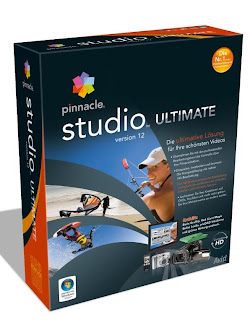
NEW! Pro video tools
Pinnacle Studio™ Ultimate Version 12 includes professional caliber tools for complete control of your productions.
Boris Graffiti - title & graphic animation
The most innovative titling tools in the industry are now at your fingertips. Easily craft sophisticated title animations including type on text, text on a path, jitter and randomization. Create 3D text with bump maps and reflections. An expansive Style Palette and the Boris Library Browser provide fast access to hundreds of preset effects and styles.
Magic Bullet Looks – Pro film styles
Whatever the location, the look of your footage sets the mood. Now you can define the style of your video or film, regardless of on-set conditions, with powerful imaging tools. Choose from more than a hundred Look presets, all neatly organized into 10 categories, to help set the mood for everything from a wedding to a film festival winner.
proDAD VitaScene – lighting, glows & more
Now you can achieve sophisticated effects and transitions that contribute greatly to the style and mood of your project: light rays, color matching, artistic film styles, and much more. Now it’s easy to add those subtle details that give you professional looking results.
BONUS:
Green Sheet (approx. 5.95 ft x 5.58 ft) included in retail box version of Studio Ultimate version 12. Essential for creating high quality Chroma Key effects.
Complete HD Workflow
Your Story — Now in Dazzling HD
Pinnacle Studio Plus works natively with HDV and AVCHD footage. Native HD support means you’ll get the same pristine quality from your original source all the way to final output – without transcoding and in real-time. You can even combine projects that mix standard and high definition video and photos for a final result in full HD resolution
Built-in HD Disc Burning
Burn your Hollywood-style movies on DVD and HD DVD format discs on standard DVD media. Natively author Blu-ray format discs with full motion menus. Or make AVCHD format discs on standard DVDs to play on Blu-ray players
NEW! Pinnacle Montage:Watch your memories come alive
Enjoy multi-track power without the complexity
Thanks to fantastic pre-built templates designed by professional producers and artists, Pinnacle Montage automatically generates all the necessary titles, effects and animations.Create multi-layer effects
Access to Picture-in-Picture, Chroma Key or A/B editing with two video tracks at the tip of your fingers.
Mix your media together
Use all your media - photos, video, and music - to create a Hollywood-style movie.
11 themes with +80 templates including Video Wall, Album, Seasons and more
It’s all in the Timeline.
With its sleek, scalable interface, Pinnacle Studio Ultimate Version 12 represents a stunning leap forward in workflow refinement and ease of use. Directly import your digital videos, photos and audio from a wide range of devices including DV, HDV and AVCHD camcorders, and digital still cameras. Automatic scene detection and clip creation gets your project off to a great start. You’ll be editing your movie, fast!
Optimized for performance
Unleash the power of your computer. This means a faster, smoother experience while you work and in your final output.
Real-time multi-track editing
Create advanced effects like Chroma Key, graphics overlay and Picture-in-Picture (PIP).
Key frame-able 2D/3D motion graphics
Pick from hundreds of effects and transitions, and preview them in full quality, even in HD. If you ever need even more creative variety, add to your effects library with just a few simple clicks.
Scorefitter® music generator
Automatically generate a rich soundtrack to match the length of your movie; now with 40+ source tracks that feature more choice, higher fidelity and increased accuracy.
NEW! Web publishing simplified
What fun is capturing your memories if you don't share them? In just One-Click share your movies with the world on popular web sites like YouTube and Yahoo! Video
NEW! Refined audio editing
New digital controls and monitors to add a dimension in sound to your movie.
Clean up and rejuvenate
Improve audio tracks, clean up video, enhance color, remove noise, and fix poor lighting to restore old, damaged footage – automatically.
NEW! Even more ways to share
Output movies to Sony® PSP™, Apple® iPod®, DivX® certified players and even 3GP mobile phones. Export to Flash video too.
Built-in HD Disc Burning
Burn DVD, HD DVD and AVCHD format discs on standard DVD media. Natively author Blu-ray format discs with full motion menus.
Scalable user interface
Keeps tools at your fingertips. Adjustable windows are perfect for widescreen monitors.
Install iNFO:
- Burn / Mount
- execute the Pinnacle.pixie.activation.exe crack BEFORE installation
- Install Pinnacle Studio Ultimate 12
- Use Keygen for Install Plugin Pinnacle Studio Ultimate 12 (thx AGAiN 2008)
- Install Plugin Pinnacle Studio Ultimate 12
- Install Plugin vitascene for Pinnacle Studio Ultimate 12
- Patch with Studio Patch to Install Plugin Pinnacle
Studio Ultimate 12.1.3.6605a
Enjoy it!
DOWNLOAD:
PART 1
PART 2
PART 3
PART 4
PART 5
PART 6
PART 7
PART 8
PART 9
PART 10
PART 11
PART 12
PART 13
PART 14
PART 15
PART 16
PART 17
PART 18
PART 19
PART 20
PART 21
PART 22
PART 23
PART 24
PART 25




